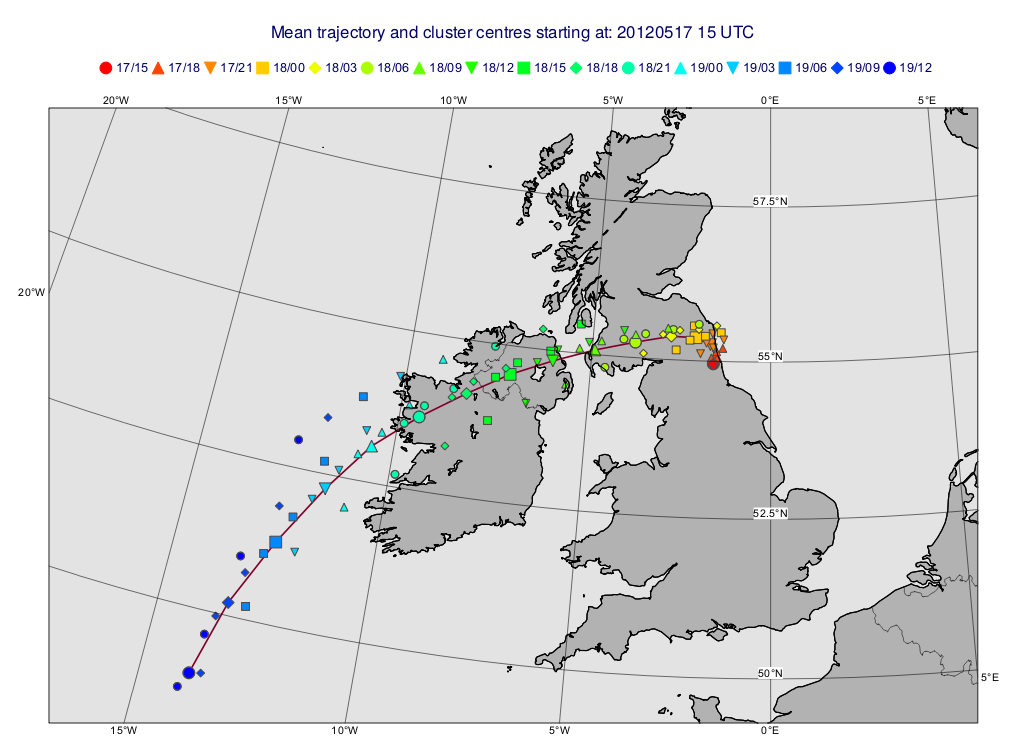We are happy to announce we have released the October versions of the standard ECMWF software packages. This month's release featured mostly incremental updates to our packages. The only major change is to Magics, where internally the Boost code was replaced, reducing the dependencies of the library and speeding up the compilation of the library. While much testing has been done and much care been taken, there might be still some impact on the contouring. Please let us know if you might see any regressions. ecCodes saw many smaller improvements, especially for the performance of BUFR handling. Metview offers new automatic styles based on the ecCharts web map service.
Metview now offers the ecCharts styles (left), which are previewed in the icon editor (right).
All these packages use the same build system based on CMake - simplifying and harmonising the installation experience. The versions are available on all ECMWF computer systems as "new" versions. If you encounter any issues please feel free to send feedback to Software.Support@ecmwf.int.
| ecCodes | 2.9.0 | ecCodes version 2.9.0 released |
| GRIB_API | no new release | |
| Emoslib | 4.5.7 | Versions 4.5.x / 00045x Updates |
| ODB API | no new release | |
| Magics | 3.2.0 | Latest News |
| Metview | 5.2.0 | Version 5.2 updates |
A Metview hotfix version has been released, including fixes for geopoints-to-grib conversion, the Metview Python interface and some build issues.
See Version 5.1 Updates for more details.
We can announce that this weeks we released the June versions of the standard ECMWF software packages. This month's release sees with Metview 5.1 and Magics 3.1 the use of ecCodes for BUFR decoding rather than BUFRDC. This eliminates for Magics the dependency on Emoslib. Magics is also now independent of Perl and only requires Python for generating codes. With the change to ecCodes for BUFR decoding, the GRIB and BUFR examiners in Metview were rewritten. There are also performance improvements and fixes in the grib_to_netcdf tool in ecCodes.
Metview added the set of predefined palettes available in Magics (see the example below). For more information on these, please see Predefined palettes in Magics for the list of available palettes.
Metview is built at ECMWF with all the versions of our libraries listed in the table below, and all are included in the June 2018 Metview Bundle. All these packages use the same build system based on CMake - simplifying and harmonising the installation experience. The versions are available on all ECMWF computer systems as "new" versions. If you encounter any issues please feel free to send feedback to Software.Support@ecmwf.int.
| Package | Version | Changes | Tarballs |
|---|---|---|---|
| ecCodes | 2.8.0 | ecCodes version 2.8.0 released | eccodes-2.8.0-Source.tar.gz |
| GRIB_API | 1.27.0 | GRIB API version 1.27.0 released | grib_api-1.27.0-Source.tar.gz |
| Emoslib | 4.5.5 | Versions 4.5.x / 00045x Updates | libemos-4.5.5-Source.tar.gz |
| ODB API | 0.18.0 | Beta version - Change history | odb_api_bundle-0.18.0-Source.tar.gz |
| Magics | 3.1.0 | Latest News | Magics-3.1.0-Source.tar.gz |
5.1.0 1.0.1 |
| MetviewBundle-2018.06.0-Source.tar.gz |
We have made a special hotfix release for ecCodes to add new GRIB lightning parameters used in the upcoming IFS cycle 45r1.
Note: This update is only necessary if you wish to use this cycle's new lightning parameters.
This version is available on all ECMWF computer systems as "new". If you encounter any issues please feel free to send feedback to Software.Support@ecmwf.int.
End of February saw the first external release of CodesUI, an interactive application built on ecCodes to inspect GRIB and BUFR messages. With CodesUI it is possible to inspect the structure of GRIB and BUFR files and examine the metadata and data of individual messages. For BUFR advanced filtering and data extraction (see the examples here) is available together with the plotting of observation locations on an interactive map.
| The structure of a BUFR message | Interactive location map for BUFR observations |
|---|---|
With all these capabilities CodesUI can be regarded as a replacement for BUFR ToolBox, a legacy Java-based application built on the old BUFRDC library, used by many at ECMWF to work with BUFR data.
Starting up CodesUI from a terminal at ECMWF (installed on the Linux Desktops and ecgate) is really simple, just type this to inspect any GRIB or BUFR files:
module load codes_ui codes_ui your_bufr_or_grib_files # wildcards accepted, e.g. *.bufr
CodesUI was developed to be both a component of Metview and a standalone software package with the minimum possible dependencies, in fact to build CodesUI only ecCodes and Qt5 are needed.
CodesUI will be the basis for the new GRIB and BUFR examiners in the forthcoming Metview release 5.1.0, which will use ecCodes for all its BUFR handling including its Observation Filter and Bufr Picker modules. We plan to add an even more advanced BUFR filter module to Metview, based on that in CodesUI, later this year.
A bit late , we can announce that two weeks ago we released the February versions of the standard ECMWF software packages. Last month's release featured the first full version of Metview 5 and minor updates to the other libraries. Please see the December 2017 Software release blog item below for more information about new features of Metview 5.0 and Magics 3.0.
Metview is built at ECMWF with all the versions of our libraries listed in the table below, and all are included in the February 2018 Metview Bundle. All these packages use the same build system based on CMake - simplifying and harmonising the installation experience. The versions are available on all ECMWF computer systems as "new" versions. If you encounter any issues please feel free to send feedback to Software.Support@ecmwf.int.
| ecCodes | 2.7.0 | ecCodes version 2.7.0 released |
| GRIB_API | 1.26.0 | GRIB API version 1.26.0 released |
| Emoslib | 4.5.4 | Versions 4.5.x / 00045x Updates (Includes Interpolation & BUFRDC) |
| ODB API | 0.17.6 | Beta version - unchanged this month Change history |
| Magics | 3.0.1 | Latest News |
| Metview | 5.0.1 | Version 5.0 Updates |
This week saw the December 2017 release of the standard ECMWF software packages. This month's release showcases the release of the first beta version of Metview 5. This brings some substantial new features such as the ability to edit contouring styles directly from the interactive plot window, new methods to generate colour palettes and the integration of the FLEXPART particle dispersion model. Also released is Magics 3.0.0, which provides the backbone of Metview's plotting features, and now offers a Python 3 interface. Since these are major updates, we recommend that users test these versions carefully. There are also updates in ecCodes and ODB_API. Note that emoslib has simply been relinked with the latest ecCodes and contains no code changes itself.
Metview 5's interactive plot editing | Transparency features in Metview 5 | FLEXPART output visualised with Metview 5 |
|---|---|---|
Metview is built at ECMWF with all the versions of our libraries listed in the table below, and all are included in the December 2017 Metview Bundle.
All these packages use the same build system based on CMake - simplifying and harmonising the installation experience. The versions are available on all ECMWF computer systems as "new" versions, apart from Metview, whose "new" version will be updated after New Year; for now, it is available via the module "metview/5b". If you encounter any issues please feel free to send feedback to Software.Support@ecmwf.int.
| ecCodes | 2.6.0 | ecCodes version 2.6.0 released |
| GRIB_API | 1.25.0 | GRIB API version 1.25.0 released |
| Emoslib | 4.5.3 | Versions 4.5.x / 00045x Updates (Includes Interpolation & BUFRDC) |
| ODB API | 0.17.6 | Beta version Change history |
| Magics | 3.0.0 | Latest News |
| Metview | 5.0.0-beta-1 | Version 5.0 Updates |
Reminder: Starting with the November 2016 release all packages now use ecCodes as their default library to decode/encode GRIB data, instead of GRIB_API. While we are confident that ecCodes is to a high degree backwards compatible with GRIB_API, we strongly recommend good testing before using the software in your operational environments. In case you prefer to continue using GRIB_API for now, we provide a minor update release of this package, but recommend that you move to ecCodes eventually, since new features will only be implemented in ecCodes.
The first batch of ECMWF's new e-learning modules has been released! On the software side, these include modules that introduce ecCodes, MARS and Metview.
For more information, go to:
This week saw the October 2017 release of the standard ECMWF software packages. This month's release brings for ecCodes BUFR performance improvements, a new option for bufr_dump, compression with grib_to_netcdf and new GRIB parameters. For Metview there are improvements for the Hovmoeller and Cross Section views and computation of percentiles. There are smaller incremental updates on ODB_API and Magics.
Reminder: Starting with the November 2016 release all packages now use ecCodes as their default library to decode/encode GRIB data, instead of GRIB_API. While we are confident that ecCodes is to a high degree backwards compatible with GRIB_API, we strongly recommend good testing before using the software in your operational environments. In case you prefer to continue using GRIB_API for now, we provide a minor update release of this package, but recommend that you move to ecCodes eventually, since new features will only be implemented in ecCodes.
Metview is built at ECMWF with all the versions of our libraries listed in the table below, and all are included in the October 2017 Metview Bundle.
All these packages use the same build system based on CMake - simplifying and harmonising the installation experience. The versions are available on all ECMWF computer systems as "new" versions. If you encounter any issues please feel free to send feedback to Software.Support@ecmwf.int.
| ecCodes | 2.5.0 | ecCodes version 2.5.0 released |
| GRIB_API | 1.24.0 | GRIB API version 1.24.0 released |
| Emoslib | 4.5.2 | Versions 4.5.x / 00045x Updates (Includes Interpolation & BUFRDC) |
| ODB_API | 0.17.3 | Beta version |
| Magics | 2.34.3 | Latest News |
| Metview | 4.9.0 | Version 4.9 Updates |
This week we released hotfixes for ecCodes/grib_api and EMOSLIB to add support for the GRIB2 packing scheme "Complex packing with spatial differencing" when there is no bitmap but missing values are coded in the data section (e.g. the most recent update of the NCEP GFS model). There are also other improvements in ecCodes: new installation options and a new MARS class.
These new versions are available on all ECMWF computer systems. If you encounter any issues please feel free to send feedback to Software.Support@ecmwf.int.
| ecCodes | 2.4.1 | ecCodes version 2.4.1 released |
| GRIB_API | 1.23.1 | GRIB API version 1.23.1 released |
| Emoslib | 4.5.1 | Versions 4.5.1/000451 Updates (Includes Interpolation & BUFRDC) |
Today we released a hotfix for EMOSLIB (version 4.5.0) which includes a fix for data using the UK Met Office 'N1280' high-resolution grid. This data is ordered in the South-North direction (standard for Unified Model fields, GRIB scanning mode 64), and is internally reordered in the North-South direction (scanning mode 0) prior to interpolation.
This internal reordering was limited up to the equivalent resolution of UKMO 'N768' data, and has now been rewritten to support significantly larger resolutions and reduce the memory consumption, without run-time performance penalty. This bug fix release is backwards compatible with previous versions, and interpolation results are identical with the improved support for the higher resolution data.
The new tarball is available from the releases download page. A new Metview Bundle with the updated Emoslib has been also released on the usual page.
This week saw the July 2017 release of the standard ECMWF software packages. This month's release brings for ecCodes experimental support for GRIB edition 3, performance improvements, date/time comparison in bufr_filter and new GRIB parameters. There are smaller incremental updates on ODB_API, Magics and Metview.
Reminder: Starting with the November 2016 release all packages now use ecCodes as their default library to decode/encode GRIB data, instead of GRIB_API. While we are confident that ecCodes is to a high degree backwards compatible with GRIB_API, we strongly recommend good testing before using the software in your operational environments. In case you prefer to continue using GRIB_API for now, we provide a minor update release of this package, but recommend that you move to ecCodes eventually, since new features will only be implemented in ecCodes.
Metview is built at ECMWF with all the versions of our libraries listed in the table below, and all are included in the July 2017 Metview Bundle.
All these packages use the same build system based on CMake - simplifying and harmonising the installation experience. The versions are available on all ECMWF computer systems as "new" versions. If you encounter any issues please feel free to send feedback to Software.Support@ecmwf.int.
| ecCodes | 2.4.0 | ecCodes version 2.4.0 released |
| GRIB_API | 1.23.0 | GRIB API version 1.23.0 released |
| Emoslib | 4.4.9 | Versions 4.4.x / 00044x Updates (Includes Interpolation & BUFRDC) |
| ODB_API | 0.17.1 | Beta version |
| Magics | 2.34.0 | Latest News |
| Metview | 4.8.7 | Version 4.8 Updates |
This week saw the May 2017 release of the standard ECMWF software packages. This month's release brings for ecCodes contributions from MeteoFrance, the latest WMO tables, new GRIB parameters and improvements in the high-level Pythonic interface. There are smaller incremental updates on ODB_API, Magics and Metview.
Reminder: Starting with the November 2016 release all packages now use ecCodes as their default library to decode/encode GRIB data, instead of GRIB_API. While we are confident that ecCodes is to a high degree backwards compatible with GRIB_API, we strongly recommend good testing before using the software in your operational environments. In case you prefer to continue using GRIB_API for now, we provide a minor update release of this package, but recommend that you move to ecCodes eventually, since new features will only be implemented in ecCodes.
Metview is built at ECMWF with all the versions of our libraries listed in the table below, and all are included in the May 2017 Metview Bundle.
All these packages use the same build system based on CMake - simplifying and harmonising the installation experience. The versions are available on all ECMWF computer systems as "new" versions. If you encounter any issues please feel free to send feedback to Software.Support@ecmwf.int.
| ecCodes | 2.3.0 | ecCodes version 2.3.0 released |
| GRIB_API | 1.22.0 | GRIB API version 1.22.0 released |
| Emoslib | 4.4.7 | Versions 4.4.x / 00044x Updates (Includes Interpolation & BUFRDC) |
| ODB_API | 0.17.0 | Beta version |
| Magics | 2.33.0 | Latest News |
| Metview | 4.8.6 | Version 4.8 Updates |
In the early 1990s, Metview's user interface was developed using the Motif toolkit. It allowed the development of a user interface that worked across different UNIX systems and gave users easy access to Metview's powerful tools for data access, visualisation and manipulation. But with Motif becoming less well supported, a new user interface based on the Qt framework was developed, the first versions becoming available for testing in 2014. By the start of 2015 this had matured enough to become the default user interface for version 4.5.0 of Metview. This has allowed, for instance, Metview to run on Mac OS X. Although the Motif user interface is no longer being built for installations at ECMWF, the source code is still part of Metview and external installers can still choose to build the Motif interface.
With Metview version 5.0, available later this year, the Motif code will be removed from Metview, making it a lighter package and reducing the maintenance work of its developers. The removal of the Motif code is one of the main triggers for increasing the major version number from 4 to 5 - this version will also bring various improvements and new features rather than radical changes.
Metview's Qt-based user interface brings ease of use and additional features
In a similar vein, the Motif-based ecflowview is starting to be replaced with the Qt-based ecFlowUI. This development is not yet as mature as the Metview user interface, and we won't be removing ecflowview until ecFlowUI has been well-established as its successor. But in the meantime, users are reaping the benefits of its multi-threaded approach to server communication, its more user-friendly interface and powerful search tools.
EcFlow's Qt-based interface provides a better user experience, and is still under active development
This week saw the March 2017 release of the standard ECMWF software packages. This month's release brings for ecCodes updates on the support of GRIB parameters and improvements on the BUFR decode performance and on the keys iterator. These changes are required for the next IFS cycle Cy45r1. This version of ecCodes was also used for the March 2017 Training course: ecCodes: BUFR data decoding and encoding software. There are smaller incremental updates on ODB_API, Magics and Metview.
Reminder: Starting with the November 2016 release all packages now use ecCodes as their default library to decode/encode GRIB data, instead of GRIB_API. While we are confident that ecCodes is to a high degree backwards compatible with GRIB_API, we strongly recommend good testing before using the software in your operational environments. In case you prefer to continue using GRIB_API for now, we provide a minor update release of this package, but recommend that you move to ecCodes eventually, since new features will only be implemented in ecCodes.
Metview 4.8.4 is built at ECMWF with all the versions of our libraries listed in the table below, and all are included in the March 2017 Metview Bundle.
Magics 2.32 introduces a new gradient shading style. This will also be available in the upcoming Metview 5.0, along with new editor features to handle it.
All these packages use the same build system based on CMake - simplifying and harmonising the installation experience. The versions are available on all ECMWF computer systems as "new" versions. If you encounter any issues please feel free to send feedback to Software.Support@ecmwf.int.
| ecCodes | 2.2.0 | ecCodes version 2.2.0 released |
| GRIB_API | 1.21.0 | GRIB API version 1.21.0 released |
| Emoslib | 4.4.7 | Versions 4.4.x / 00044x Updates (Includes Interpolation & BUFRDC) |
| BUFRDC | 000409 | BUFRDC 000409 released |
| ODB_API | 0.16.2 | Beta version Change history |
| Magics | 2.32.0 | Latest News |
| Metview | 4.8.4 | Version 4.8 Updates |